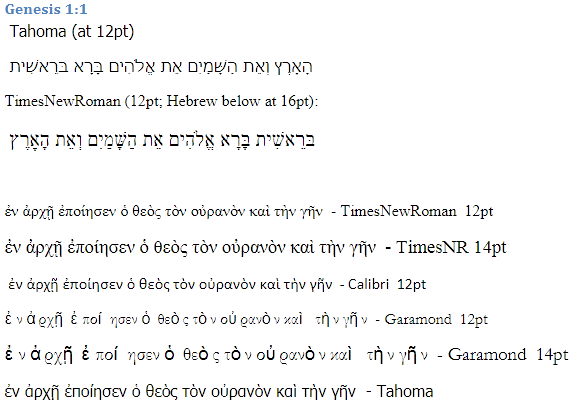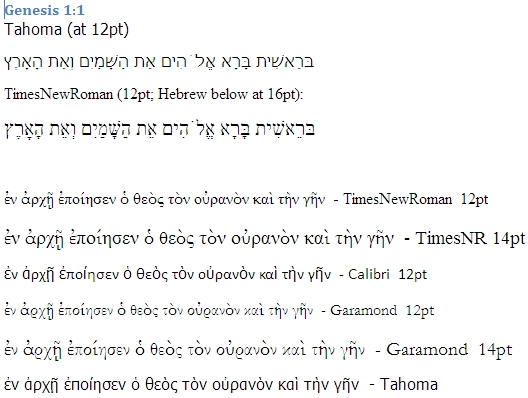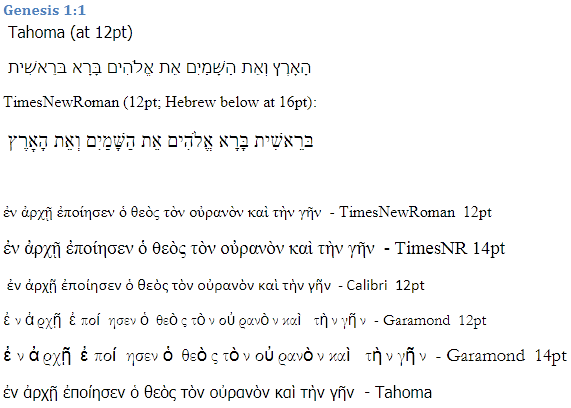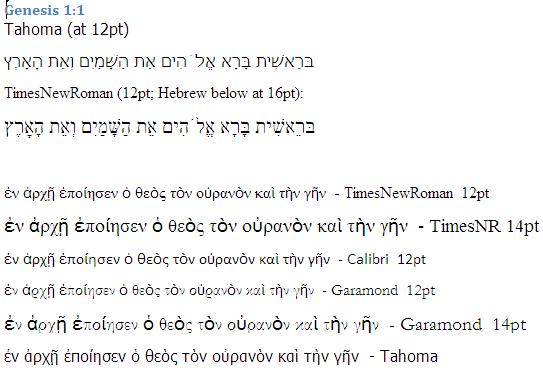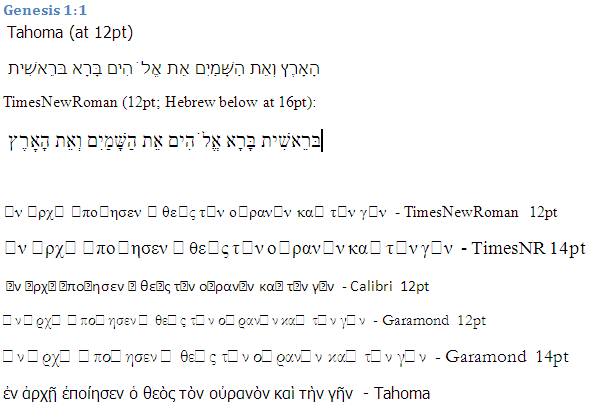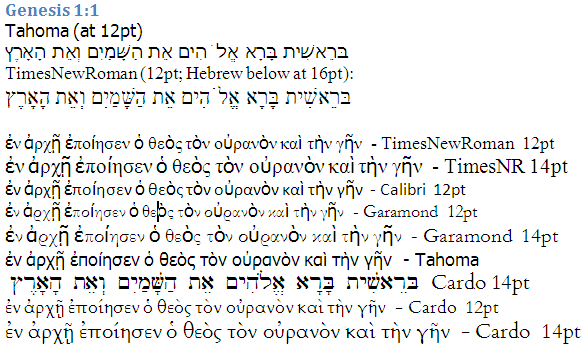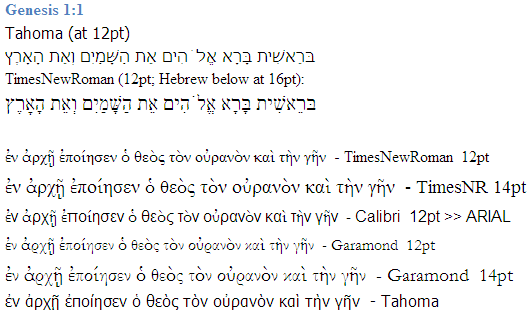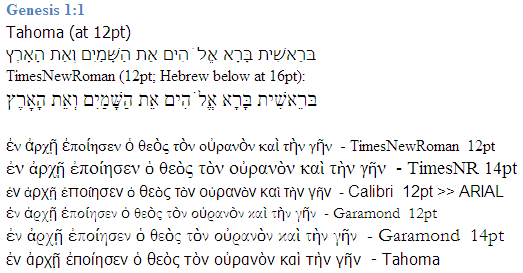- I'm not quite sure why, but viewing a document in SkyDrive has some
font display problems. Once you click to Edit, you can see that it
does a better job of figuring out what to do.
- The differences in the Edit mode between Firefox and IE8 are largely
due to the fact that I have my default Greek font in FF set to Cardo.
It's set to the default TimesNewRoman in IE8. In both browsers,
TimesNewRoman doesn't have a full set of accented Greek characters, so
it automatically replaces those characters with the Tahoma font. (If
you look closely, you can see that is the case in TNR at 12pt, but it
is quite clear w/ TNR at 14pt.)
|